Huawei How to change the region
Huawei 17474The region is taken from the current network that the Huawei device is connected to. When dialing into a network on the other side of the world, the region is also automatically adjusted. It can also be changed manually on the Huawei smartphone.
Android 10 | EMUI 10.0



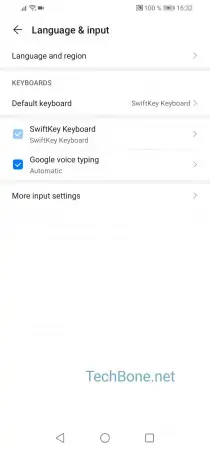
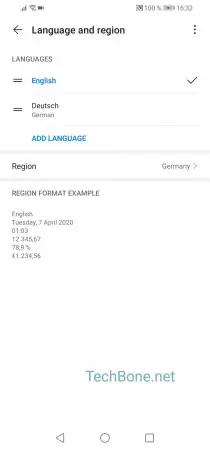

- Open the settings
- Tap on System & update
- Tap on Language & input
- Tap on Language and region
- Tap on Region
- Choose a region