Huawei How to set time zone
Huawei 3596The time zone is automatically selected by the Huawei smartphone. The device uses the data of the network in which it is located. If you want to change the time zone, the automatic search for date, time and network must be deactivated.
Android 10 | EMUI 10.0


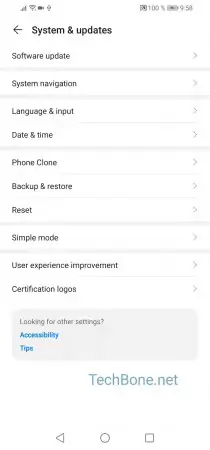



- Open the settings
- Tap on System & updates
- Tap on Date & time
- Deactivate automatic
- Tap on Time zone
- Choose a time zone