Huawei How to set time format
Huawei 2968The time format is used by default based on the language setting. If the time format is to be displayed regardless of the language, this can be changed in the settings of the Huawei smartphone. There you can choose between the 12-hour format or the 24-hour format (AM / PM) by deactivating the 24H format.
Android 10 | EMUI 10.0

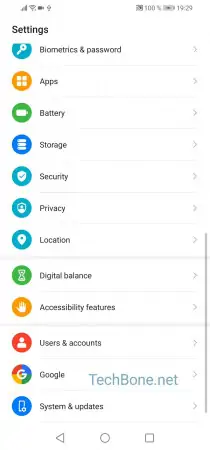
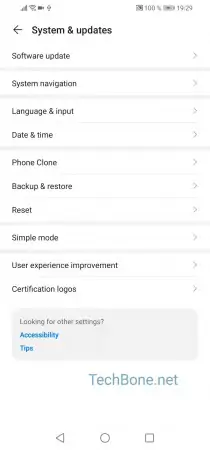
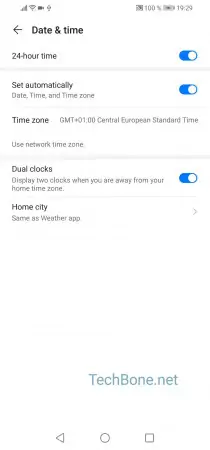
- Open the settings
- Tap on System & updates
- Tap on Date & time
- Activate or deactivate 24-hour time