Huawei How to enable or disable switch data connection during calls
Huawei 5840If this function is activated on your Huawei smartphone, the data connection will be changed to the other SIM in case of a VoLTE (Voice over LTE) call. This is so you can still surf while calling.
Android 10 | EMUI 10.0


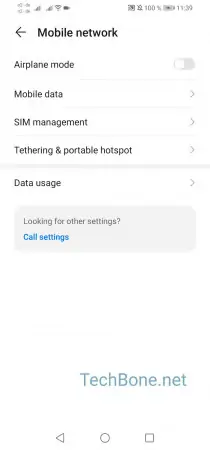

- Open the settings
- Tap on Mobile network
- Tap on SIM management
- Activate or deactivate Switch data connection during calls