LG How to Switch between 12-/24-hour format
LG 1893By default, the LG smartphone displays the time in 24-hour time format, but you can also select the 12-hour format if you wish.
Android 9 | LG UX 9.0

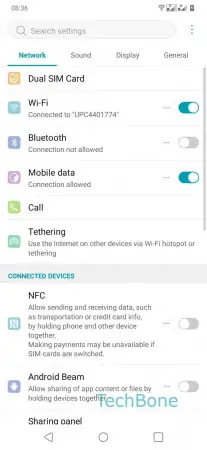

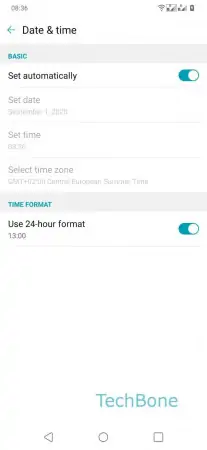
- Open the Settings
- Tap on General
- Tap on Date & time
- Enable or Disable Use 24-hour format