LG How to Change Time Zone
LG 2000The LG smartphone automatically selects the time zone based on the information provided by the network, but if you do not want to change the time zone manually, you can do so.
Android 9 | LG UX 9.0




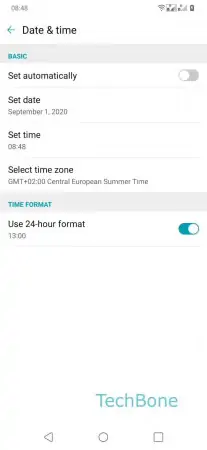

- Open the Settings
- Tap on General
- Tap on Date & time
- Disable Set automatically
- Tap on Select time zone
- Choose desired Time zone