LG How to Change date
LG 1171The date is determined on the LG device by the network. This is done automatically, although the date can also be changed manually. Before doing so, the automatic function must be deactivated.
Android 9 | LG UX 9.0

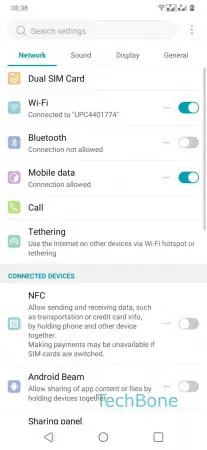





- Open the Settings
- Tap on General
- Tap on Date & time
- Disable Set automatically
- Tap on Set date
- Choose desired Date
- Confirm with OK