LG How to Change time
LG 1461The time is automatically set and displayed on the LG device over the network, so if you want to change the time manually, you must first disable the automatic time.
Android 9 | LG UX 9.0

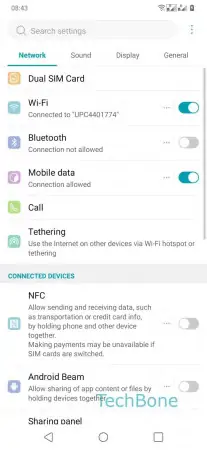

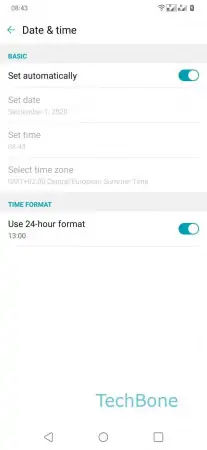
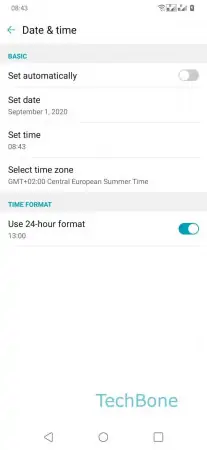

- Open the Settings
- Tap on General
- Tap on Date & time
- Disable Set automatically
- Tap on Set time
- Set Time and confirm with OK