LG How to set a limit of connected devices
LG 1419If the LG smartphone is set up and used as a WLAN hotspot, the maximum connections can also be set.
For whatever reason, a password protected hotspot allows a maximum of 3 devices to connect to the LG smartphone, but if an open WLAN hotspot is set up, the connections can be limited between 1 and 10.
Android 9 | LG UX 9.0

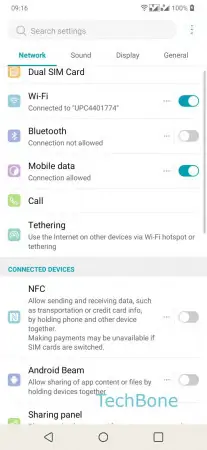
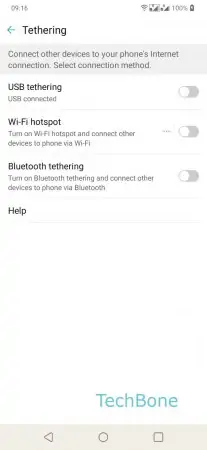

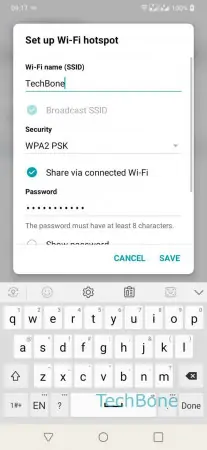

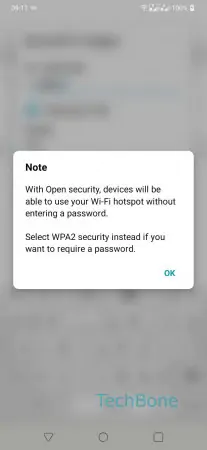



- Open the Settings
- Tap on Tethering
- Tap on Wi-Fi hotspot
- Tap on Set up Wi-Fi hotspot
- Tap on Security
- Tap on Open
- Confirm with OK
- Tap on Max users
- Select desired Maximum value
- Confirm with Save