LG How to Enable or Disable Mobile Hotspot
LG 2049The mobile data of the LG device can be shared with other connected devices via a Wi-Fi hotspot; if the Wi-Fi hotspot is switched on, the LG device is visible like a normal router.
Android 9 | LG UX 9.0


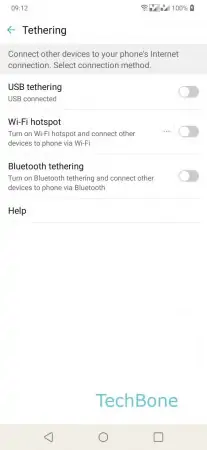


- Open the Settings
- Tap on Tethering
- Enable or Disable Wi-Fi hotspot
- Confirm with Turn on
- Confirm with Turn on