LG How to Use as a Wi-Fi repeater
LG 2807Thanks to the Hotspot function, your own LG device can also be used as a WLAN repeater, and within range of the connected WLAN network, the LG can improve or, in the best case, even expand reception.
Android 9 | LG UX 9.0

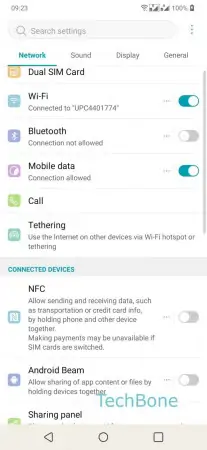
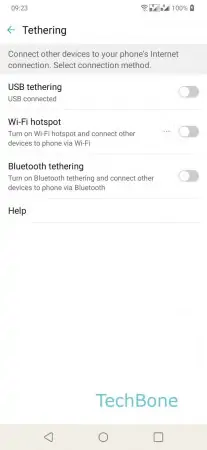
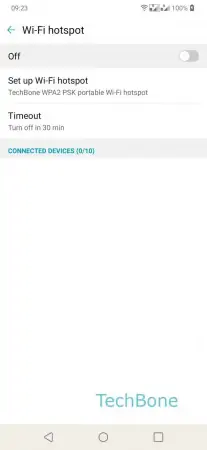
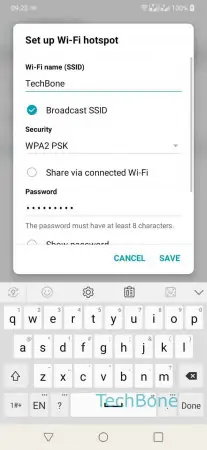
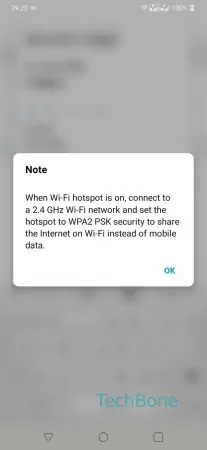
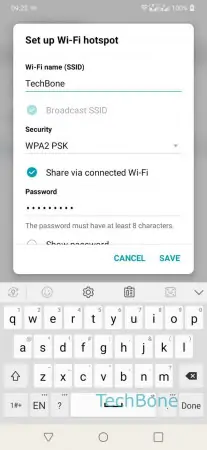
- Open the Settings
- Tap on Tethering
- Tap on Wi-Fi hotspot
- Tap on Set up Wi-Fi hotspot
- Enable Share via connected Wi-Fi
- Confirm with OK
- Tap on Save