LG How to Allow/Deny Permission to Change system settings
LG 2799On the LG smartphone, apps can be granted permission to change system settings, but this only affects superficial settings such as ring tone, backgrounds, etc.
Despite activating this function, the app has no access to the display lock or data protection settings.
For more in-depth setting options, the app must be defined as a device administrator.
Android 9 | LG UX 9.0


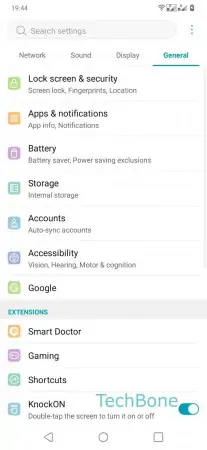

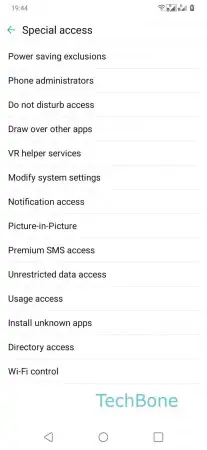
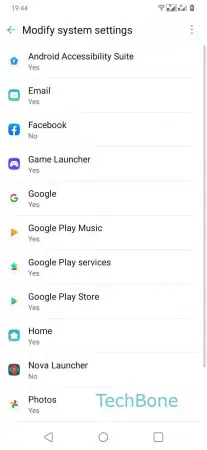

- Open the Settings
- Tap on General
- Tap on Apps & notifications
- Tap on Special access
- Tap on Modify system settings
- Tap on desired App
- Enable or Disable Allow write system settings