LG How to Set date and time automatically
LG 1509If the time or date is set manually once, the automatic time/date can also be activated again afterwards, and the LG smartphone then obtains the data via the mobile phone network.
Android 9 | LG UX 9.0

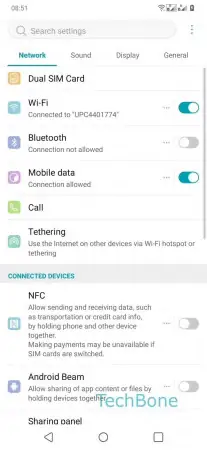

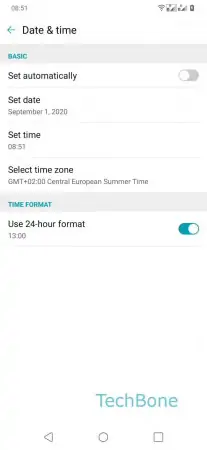
- Open the Settings
- Tap on General
- Tap on Date & time
- Enable Set automatically