Samsung How to Clear App cache
Samsung 2731
More like this? Subscribe
the app cache is the cache in which data is stored that is often needed. however, a lot of data garbage can accumulate here. especially after app updates, it can often happen that an app no longer works properly because wrong data is stored in the app cache. a simple emptying of the cache usually not only solves problems but also speeds up the app every now and then.
Android 11 | One UI 3.0




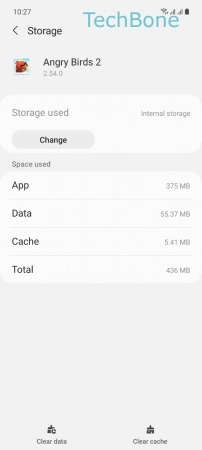
- Tap on Settings
- Tap on Apps
- Choose an App
- Tap on Storage
- Tap on Clear cache