Samsung How to Delete an Alarm
Samsung 2260
More like this? Subscribe
Too many added alarm clocks make it hard to keep track, and the menu makes it easy to delete unneeded alarm clocks on your Samsung device.
Android 11 | One UI 3.0

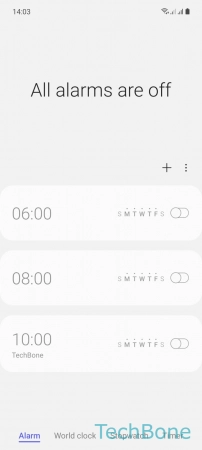
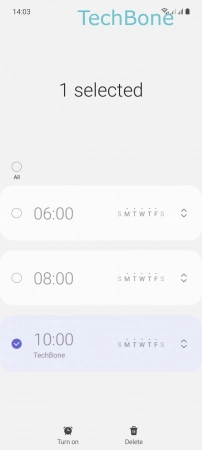
- Tap on Clock
- Tap and hold an Alarm
- Tap on Delete