Samsung How to Turn On/Off an Alarm
Samsung 2679
More like this? Subscribe
Newly created alarm clocks are automatically activated on the Samsung device, and can be turned on or off using the clock app or the alarm clock widget.
Alternatively, an alarm clock widget can be added on the home screen, which allows us to directly turn an alarm clock on or off.
Android 11 | One UI 3.0

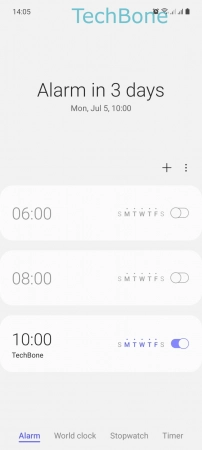
- Tap on Clock
- Turn On/Off an Alarm