Samsung How to Force Stop an App
Samsung 1112
More like this? Subscribe
Normally, apps can be terminated on the Samsung device by closing them via the background apps. From here, however, the app is only instructed to complete data processing and terminate background execution. However, this does not always work, especially if software errors are present.
You could now exit the app by restarting the Samsung device or forcing the app to stop, the latter works via the app info in the settings.
Android 11 | One UI 3.0

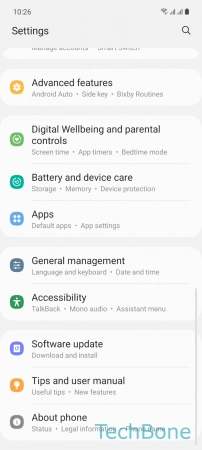
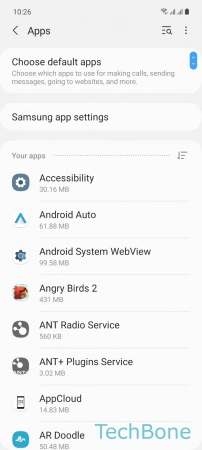
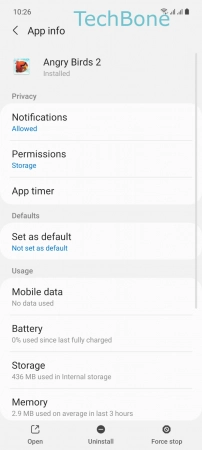
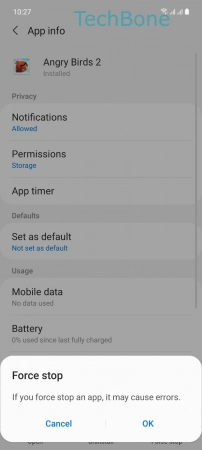
- Tap on Settings
- Tap on Apps
- Choose an App
- Tap on Force stop
- Tap on OK