Samsung How to Uninstall an App
Samsung 1557
More like this? Subscribe
Apps installed on the Samsung device can be uninstalled either via the settings or the Google Play Store, whereby all data associated with the app is irrevocably deleted and cannot be restored.
Android 11 | One UI 3.0

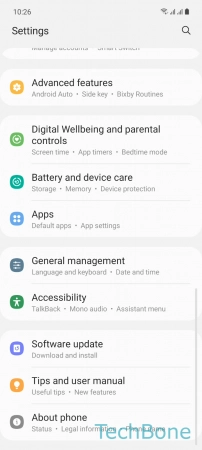
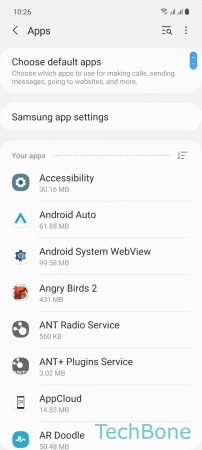
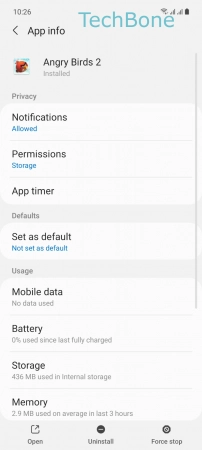
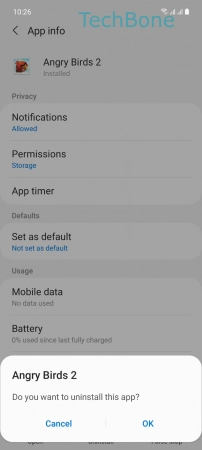
- Tap on Settings
- Tap on Apps
- Choose an App
- Tap on Uninstall
- Tap on OK