Android How to Turn On/Off Adaptive Battery
Android 8009
More like this? Subscribe
Adaptive Battery limits battery usage for Apps we do not use frequently and reduces performance and background activity to save the battery capacity. It can also cause a delay for notifications.
Android 14

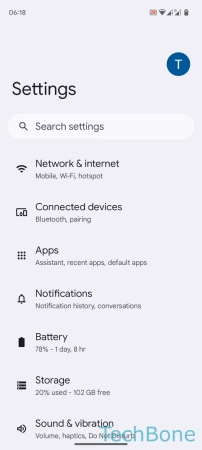

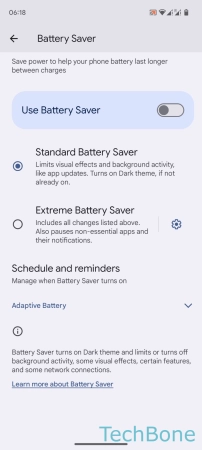
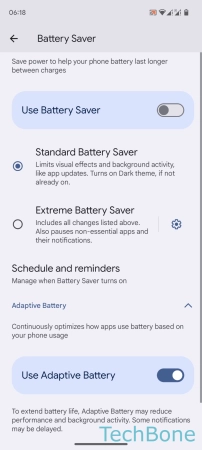
- Tap on Settings
- Tap on Battery
- Tap on Battery Saver
- Tap on Adaptive Battery
- Enable or disable Use Adaptive Battery