Android How to Turn On/Off Emergency Location Service (ELS)
Android 3711
More like this? Subscribe
In case of an emergency call , the Android smartphone sends the device's location to the first responders and rescue forces by default.
If Google's location detection or location services are disabled, the emergency location service can activate this feature remotely to determine the location. After the emergency call, the settings are reset to its origin.
Note: Even if the emergency location service is disabled, the mobile network operator may still pass on the location.
Android 14

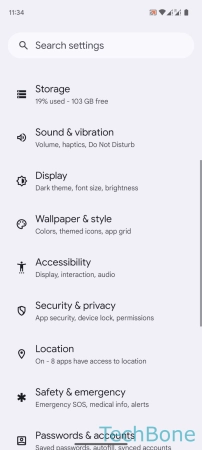
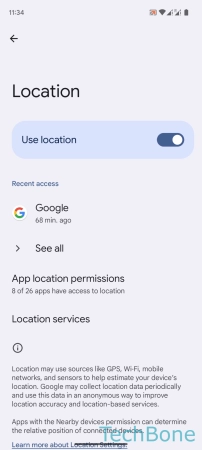
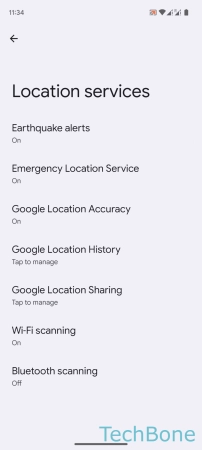
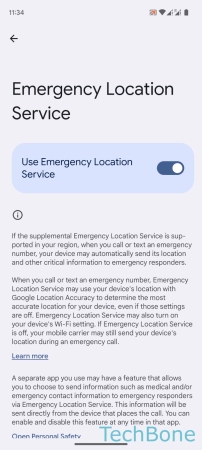
- Tap on Settings
- Tap on Location
- Tap on Location services
- Tap on Emergency Location Service
- Enable or disable Use Emergency Location Service