Android How to Turn On/Off Google Location Accuracy
Android 3112
More like this? Subscribe
To improve the location accuracy, we can turn on the Google location service, which scanns nearby Wi-Fi and Bluetooth networks to help estimate the location.
Note: Google may collect location data periodically in anonymous way to improve the location based services.
Android 14




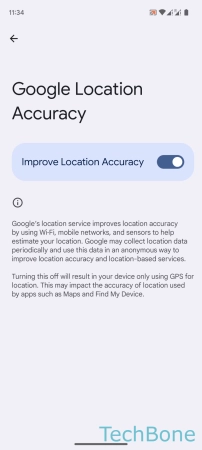
- Tap on Settings
- Tap on Location
- Tap on Location services
- Tap on Google Location Accuracy
- Enable or disable Improve Location Accuracy