Android How to Turn On/Off Wi-Fi and Bluetooth scanning to improve Location accuracy
Android 3876
More like this? Subscribe
The Android smartphone can use Wi-Fi and or Bluetooth networks to improve the determination of location.
The search via Wi-Fi and Bluetooth can be turned on/off at any time and independently of each other.
Android 14


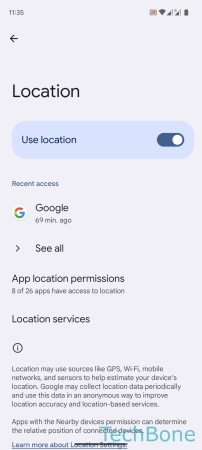


- Tap on Settings
- Tap on Location
- Tap on Location services
- Tap on Wi-Fi scanning or Bluetooth scanning
- Turn on/off Wi-Fi scanning or Bluetooth scanning