Android How to Allow/Deny Messages (Do not disturb)
Android 1547
More like this? Subscribe
During the active "Do Not Disturb" mode, we can allow messages that are notified with sound and vibration on the Android smartphone.
We can set one of the following rules:
- Starred contacts
- Contacts
- Anyone
- None
Android 14



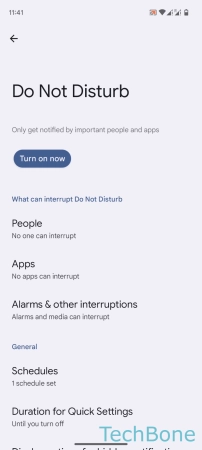


- Tap on Settings
- Tap on Sound & vibration
- Tap on Do Not Disturb
- Tap on People
- Tap on Messages
- Select Starred contacts, Contacts, Priority conversations, Anyone or None