Android How to Turn On/Off Do Not Disturb
Android 5738
More like this? Subscribe
The "Do Not Disturb" mode on the Android smartphone disables all sounds and vibrations, and if desired, calls or notifications can be added to the exception.
On the Android device, the "Do not disturb" mode can be turned on or off in the settings or also in the quick settings.
Android 14


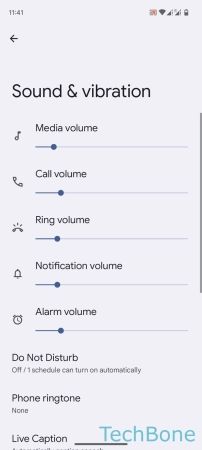

- Tap on Settings
- Tap on Sound & vibration
- Tap on Do Not Disturb
- Turn on/off Do Not Disturb