Android How to Turn On/Off Do Not Disturb by Flipping the Phone
Android 3016
More like this? Subscribe
The "Shh" function activates the "Do not disturb" mode when the device is placed on its front or flipped. The activation is noticeable by a weak vibration. The mode is turned off as soon as the device is picked up.
Android 14

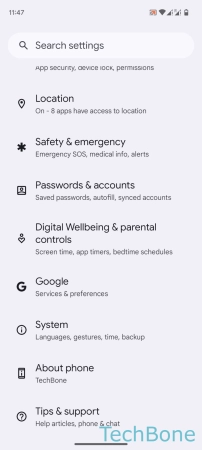
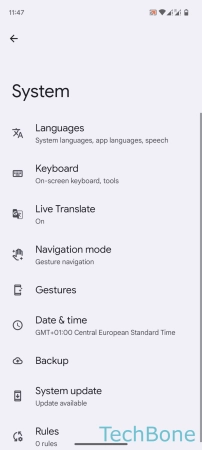
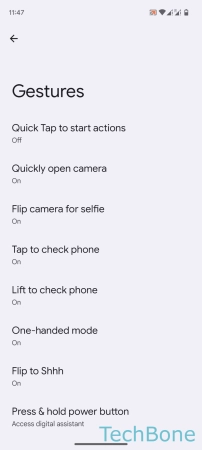
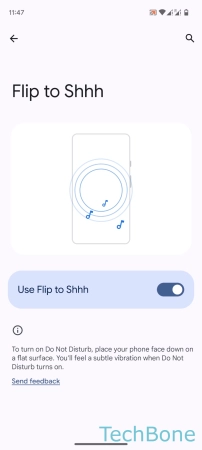
- Tap on Settings
- Tap on System
- Tap on Gestures
- Tap on Flip to Shhh
- Enable or disable Use Flip to Shhh