Android How to Turn On/Off Google Voice Typing
Android 7700
More like this? Subscribe
A microphone button for voice input is located on the keyboard's upper right. The spoken via the microphone will be converted into text. Voice input can be enabled/disabled in the keyboard settings on Android.
Android 14


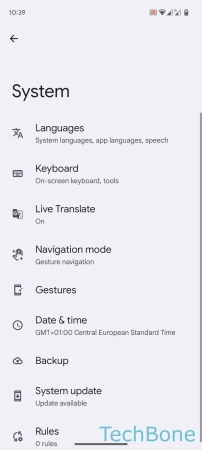



- Tap on Settings
- Tap on System
- Tap on Keyboard
- Tap on On-screen keyboard
- Enable or disable Google Voice Typing
- Tap on OK