Android How to Manage Keyboards
Android 3201
More like this? Subscribe
In addition to the default Gboard keyboard, other keyboards from the Google Play Store can be installed on Android. To use them, the desired keyboard has to be activated in the settings. Keyboards can be turned on or off in the Languages & Inputs settings.
Android 14

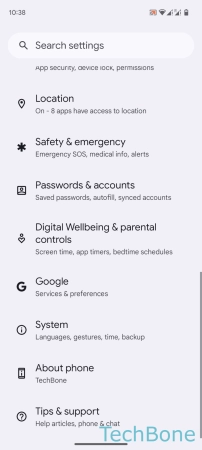
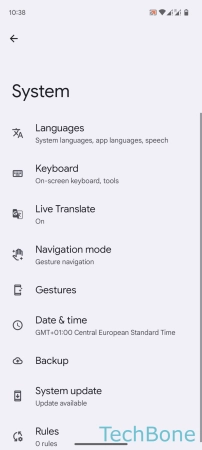
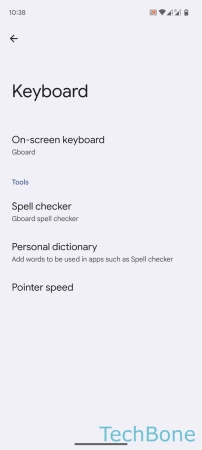

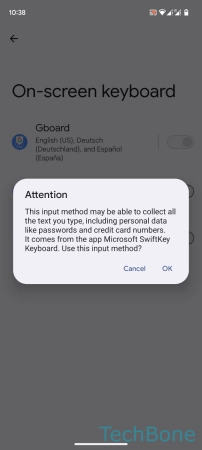
- Tap on Settings
- Tap on System
- Tap on Keyboard
- Tap on On-screen keyboard
- Turn on/off a Keyboard
- Tap on OK