Android How to Schedule Do Not Disturb
Android 1811
More like this? Subscribe
Besides manual activation or deactivation, we can also schedule the Do Not Disturb mode on the Android smartphone.
For this purpose, several schedules can be created that independently activate or deactivate the mode at the set times.
Android 14




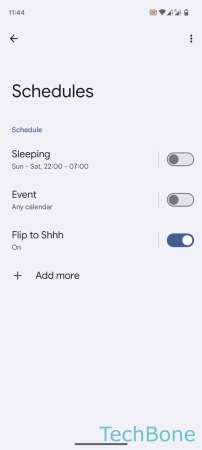


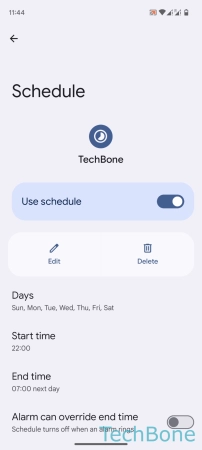
- Tap on Settings
- Tap on Sound & vibration
- Tap on Do Not Disturb
- Tap on Schedules
- Tap on Add more
- Select Event or Time
- Enter a Name and tap on Add
- Set the Days and the Start/End time